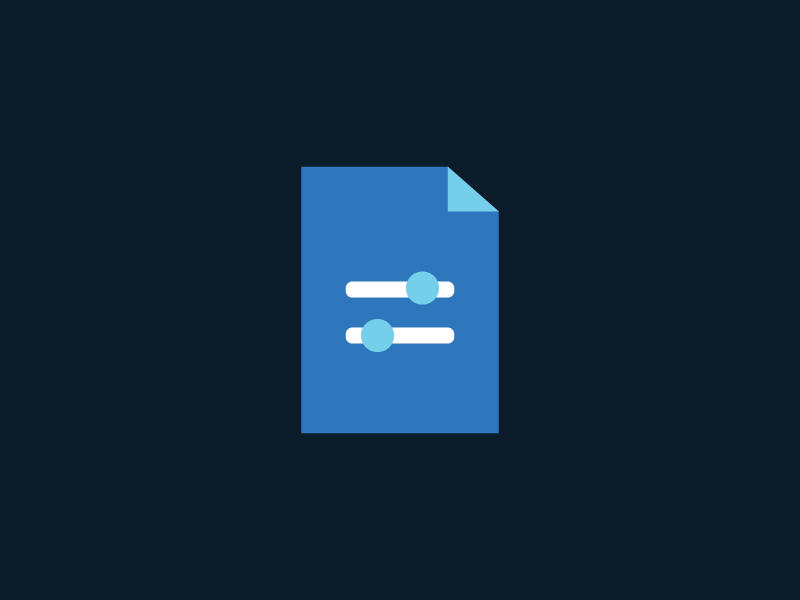What is Azure Document Intelligence?
Azure Document Intelligence, formerly known as Azure Form Recognizer, is a cloud-based service provided by Microsoft Azure that uses machine learning to extract information from documents. It is designed to automate the process of extracting data from various types of documents, such as invoices, receipts, business cards, and more. Here are some key features and benefits of Azure Document Intelligence:
Key Features
- Pre-Built Models: Ready-to-use models for common document types like invoices, receipts, and business cards.
- Custom Models: Train custom models tailored to your specific document types and formats.
- Layout Extraction: Extracts text, tables, and structure from documents, preserving the layout and formatting.
- Key-Value Pair Extraction: Identifies and extracts key-value pairs from documents.
- Table Extraction: Extracts tables from documents, preserving the rows and columns for easy data manipulation.
Benefits
- Automation: Reduces manual data entry and processing time by automating the extraction of information from documents.
- Scalability: Scales with your business needs, allowing you to process thousands of documents quickly and efficiently.
- Integration: Easily integrates with other Azure services and third-party applications through APIs.
- Cost-Effective: Offers flexible pricing models, including pay-as-you-go and commitment tiers, to suit different business needs and budgets.
- Security: Ensures data privacy and security with robust compliance and security measures in place.
Use Cases
- Financial Services: Automate the extraction of data from invoices, receipts, and financial statements.
- Healthcare: Extract information from medical forms, patient records, and insurance documents.
- Retail: Process receipts, purchase orders, and inventory documents.
- Government: Automate the handling of applications, permits, and identity documents.
- Education: Extract data from student records, transcripts, and application forms.
Document Intelligence Pricing Tiers
Azure Document Intelligence offers various pricing tiers to cater to different needs and use cases. In this blog, we’ll explore the different tiers available, focusing on their features, benefits, and ideal use cases.
1. Pay-As-You-Go
The Pay-As-You-Go model provides flexibility and is ideal for users who prefer to pay based on their actual usage. This model includes two sub-tiers:
Free Tier
- Description: Provides limited access to Azure Document Intelligence services at no cost.
- Benefits: Cost-Free: Ideal for small-scale projects, testing, and development. Basic Features: Access to essential features to get started with Azure Document Intelligence.
- Use Cases: Suitable for individuals, small businesses, and developers who want to explore Azure Document Intelligence without any financial commitment.
S0 Tier
- Description: A standard pay-as-you-go tier that offers more features and higher usage limits compared to the Free tier.
- Benefits: Scalable: Pay only for what you use, with no upfront costs. Enhanced Features: Access to a broader range of features and higher usage limits.
- Use Cases: Ideal for businesses and applications that require more extensive use of Azure Document Intelligence services but prefer a flexible, usage-based pricing model.
2. Commitment Tier
The Commitment Tier is designed to provide cost-effective access to a variety of AI services, including OpenAI. This model includes three sub-tiers:
Connected Container
- Description: Allows you to run AI services in a container that maintains a connection to Azure.
- Benefits: Real-Time Updates: Continuous access to the latest updates and features from Azure. Seamless Integration: Easy integration with other Azure services and resources. Scalability: Leverage Azure’s infrastructure to scale your AI services as needed.
- Use Cases: Ideal for environments where constant internet connectivity is available and desired, such as cloud-native applications and services that require real-time data processing.
Disconnected Container
- Description: Allows you to run AI services in a container without requiring a constant connection to Azure.
- Benefits: Offline Capability: Operate in environments with limited or no internet connectivity. Security: Enhanced security for sensitive data by reducing the need for external connections. Flexibility: Suitable for edge computing scenarios where data needs to be processed locally.
- Use Cases: Perfect for remote locations, industrial IoT applications, and scenarios where data privacy and security are paramount.
Azure Standard
- Description: Provides a balanced approach between cost and service availability.
- Benefits: Cost-Effective: More affordable access to a wide range of AI services compared to pay-as-you-go models. Comprehensive Access: Includes access to various AI services, including OpenAI, machine learning models, and cognitive services. Support: Standard support from Azure, ensuring reliability and assistance when needed.
- Use Cases: Suitable for most organizations looking to leverage AI capabilities without incurring high costs, including businesses, educational institutions, and research organizations.
Conclusion
Choosing the right pricing tier for Azure Document Intelligence depends on your specific needs and use cases. The Pay-As-You-Go model offers flexibility with its Free and S0 tiers, making it ideal for small-scale projects and businesses that prefer a usage-based pricing model. On the other hand, the Commitment Tier provides cost-effective access to a wide range of AI services, with options for connected and disconnected containers, as well as a standard tier for comprehensive access.
By understanding these tiers, you can make an informed decision that best suits your requirements. For more detailed information, you can refer to the Azure AI Services Commitment Tier documentation https://learn.microsoft.com/en-us/azure/ai-services/commitment-tier